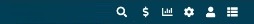|
Usage The use case for these types of letters are
based on events such as a claim being openned,
30 days passing and providing a status update, or a new adjuster
assignement to the claim. |
|||||||||
|
Usage Using this option the adjuster can select the
type of letter he/she would like to send and
the method of delivery. If a letter does not need approval it will be
sent immediately without human
intervention. If a letter needs approval, the approver must first
approve the letter and when approved, it will be
automatically sent.
|
|||||||||||||||
|
Usage Using this option the adjuster has access to MS Word and integrated tools such as text snipits. |
|||||
|
Usage Using this option the adjuster has access to a web
based letter editor.
With this option the adjuster does not need MS Word installed on their desktop
and they can stay within the application (website) of origin.
EMail demo information For demonstration purposes enter an email address, usually this information is provided by selecting address information from the claim or an address book. SMS demo information For demonstration purposes enter a phone number, usually this information is provided by selecting address information from the claim or an address book. Letter demo information For demonstration purposes enter an email address, usually this information is provided by selecting address information from the claim or an address book. For letter type you can select USPS, FedEx, UPS or Fax, but for demonstration purposes we limit the delivery type to an email with an attachment. |
||||||||||||
All letters for this Claim
| Acttion | Template name | Status | Date created | Date sent | Post type |
|---|